Don't like a specific feature? Let us know and we'll improve it! Contact us ↗
We're sorry to see you go! This guide will help you disable or completely remove the extension from your browser.
Right-click on the extension icon in your browser toolbar and select "Manage extensions"
Find "Clicker Counter" in the list of extensions
Toggle the "Enabled" switch to disable/enable the extension
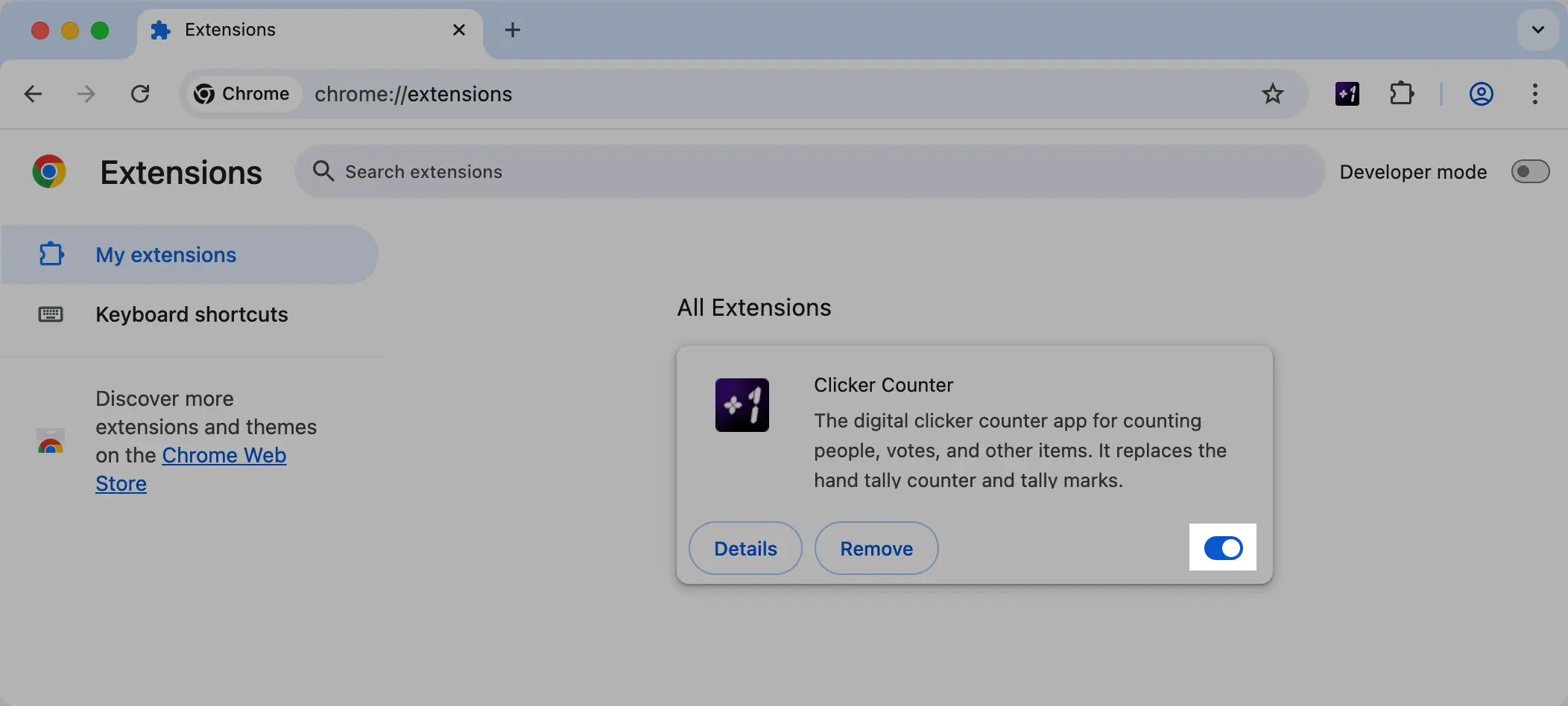
Open the extensions manager (same as above)
Find "Clicker Counter" in the list
Click the "Remove" button
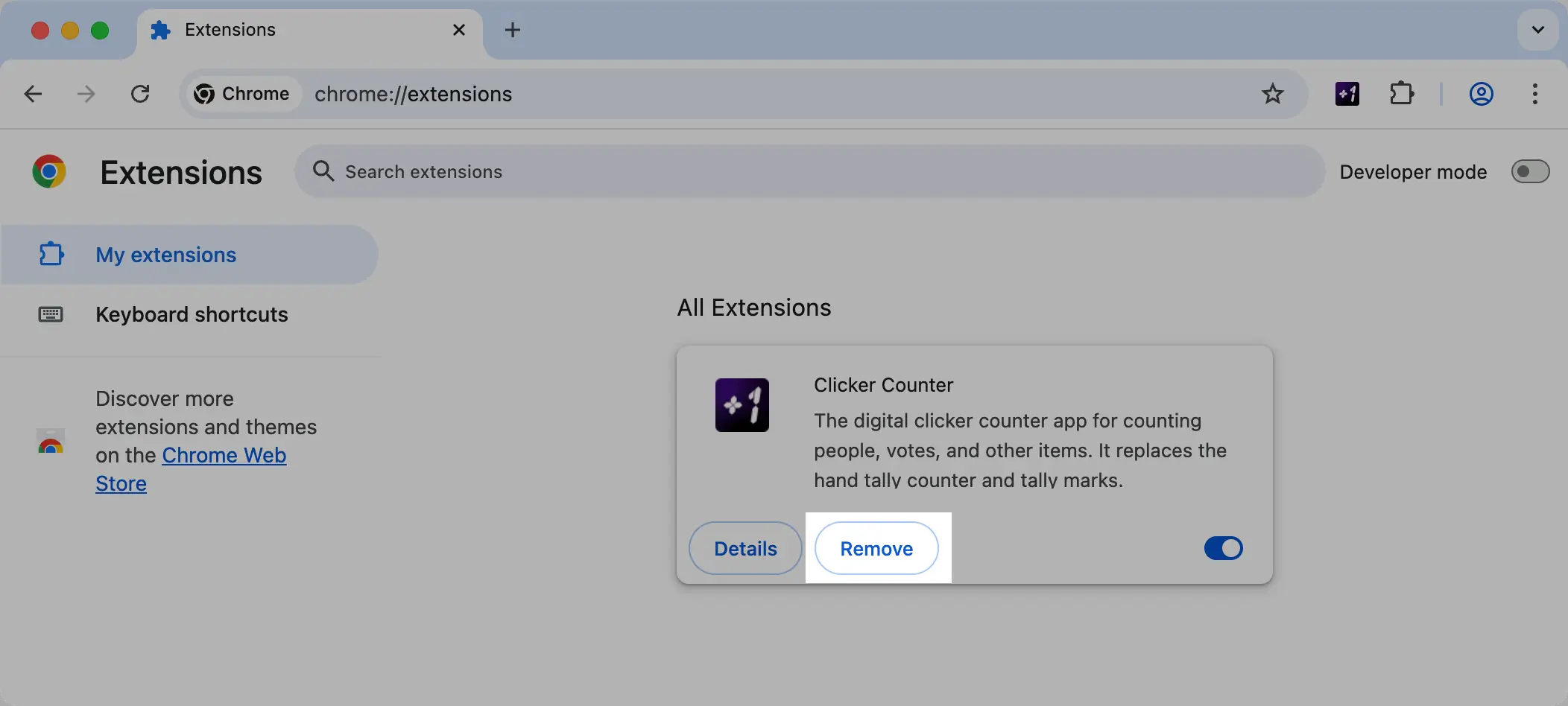
When you disable the extension, all your counter data is preserved and will be available when you enable it again.
When you uninstall the extension, all data will be permanently deleted.
Yes, you can always reinstall the extension from the Chrome Web Store anytime.